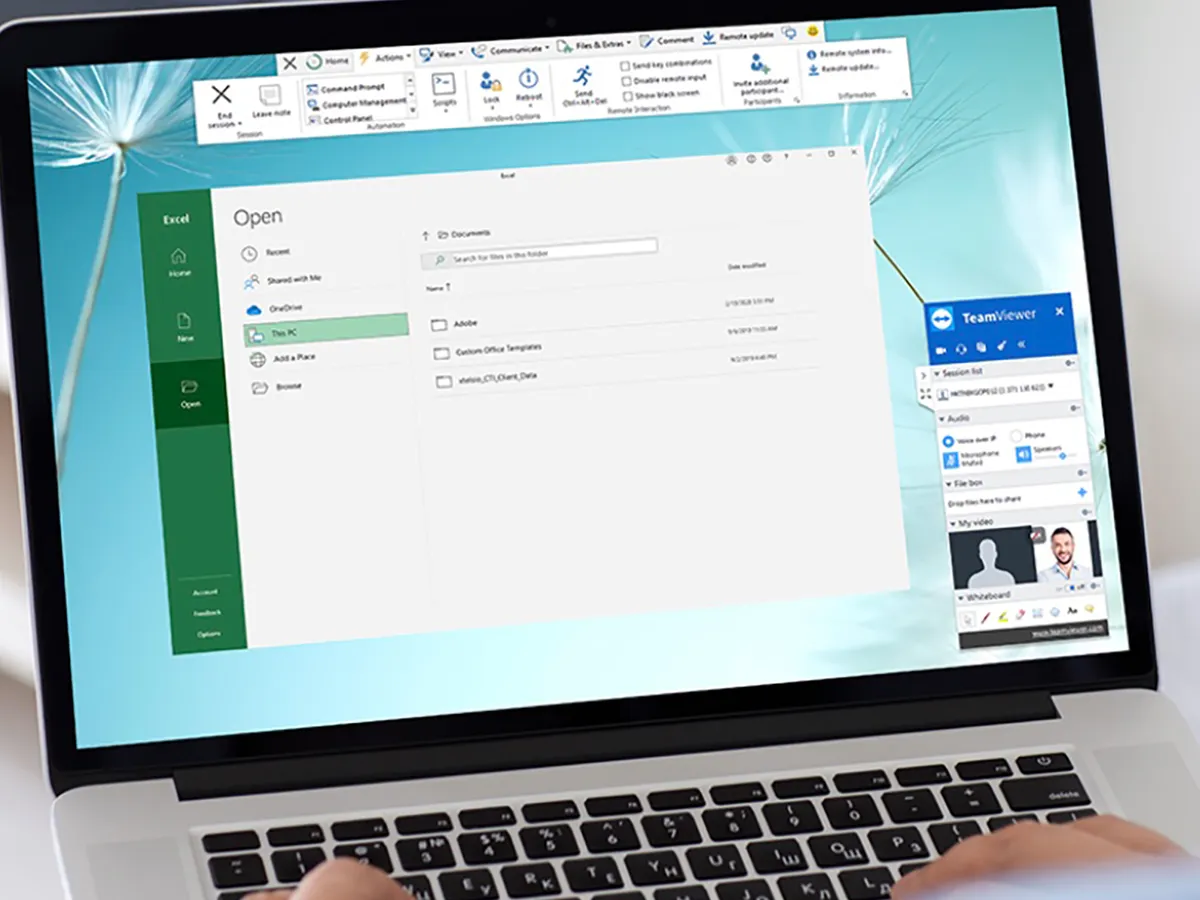
Remote Desktop software enables users to control a computer from another location. They can perform tasks, transfer files, or troubleshoot all from any web-enabled device.
Some programs allow users to connect through mobile applications while others require clients that must be installed on any computers or devices they wish to access. They can be used both temporarily and permanently.
1. Accessing a PC from a remote location
Remote desktop applications allow computer users to access their desktop environment from another location. This enables them to work from home, the office or anywhere else they may choose if they possess the required software and configuration settings.
There are various remote desktop applications available to connect computers, including Chrome Remote Desktop and Microsoft’s Windows Remote Desktop. Some use web portals to establish connections before leaving them alone for optimal performance while other services like TeamViewer will route all connections through them for greater control over permissions and permissions.
Some remote desktop programs provide a chat feature to facilitate communication between host and client, while other solutions, like RustDesk, provide more secure ways for hosts to manage client permissions – for instance muting sound, disabling keyboard/mouse controls, as well as restricting clipboard access or other functionality can all be managed from this one tool.
2. Managing a PC
Remote desktop applications allow computer users to remotely control another computer (usually a PC, but sometimes servers or even mobile devices) from a distance. Users can take control of its display, mouse and keyboard for operations on that other device.
Tech support scammers utilize this software to connect to victims’ computers and attempt to convince them that they are legitimate IT specialists who can fix their computers. It also enables people to work from home during epidemics like COVID-19 or when their workplaces have closed for other reasons.
Dameware Remote Support is an impressive remote desktop software with an array of utilities and tools, designed to enable accessing, managing, and troubleshooting Windows computers remotely from one interface. Some key features of Dameware Remote Support include its ability to reboot computers remotely; start/stop services remotely; export Active Directory objects/WMI information remotely as well as support multiple operating systems such as Linux/iOS platforms.
3. Troubleshooting a PC
No matter if you work from home or in an office setting, having reliable remote access is of vital importance. Unfortunately, software sometimes malfunctions and when this occurs a troubleshooting session may help identify its root cause and get things running again as promised.
As soon as you open RDP, make sure its port number is not being utilized by another application. To change this setting, open Run and type regedit. When your registry editor has opened, navigate to HKEY_LOCAL_MACHINE > Software > Microsoft > Terminal Server Client > RDGClientTransport > fDenyTSConnection to make changes.
Right-click and select Edit to open up a window; in it enter 1 in the Value data field before closing and restarting the computer. Now try connecting to the remote computer to see if this resolves the problem; otherwise change port numbers accordingly.
4. Performing Maintenance
If you need to remotely maintain a PC, remote desktop software solutions offer the ideal solution. They’re easy to use and offer several advantages.
Example applications include those which allow users to work from any PC anywhere around the world and ensure seamless interaction with Windows applications. They’re also compatible with various operating systems and mobile devices – making them an excellent choice for business purposes.
Remote maintenance software can also assist in the analysis, resolution and prevention of downtime for systems and services, helping reduce risks related to unexpected complications while improving efficiency. Imagine one network engineer providing technical support for 20 schools without needing to travel between locations – this could save thousands in travel expenses, time and hassle as well as limit desk-side visits that expose family and colleagues to germs. It is essential that each remote maintenance software’s features and capabilities are carefully evaluated in order to select one best suited to meet your requirements.








